Please give me quick solution to this am using Mac 10.10 by launching the server am getting below exception. org.openqa.selenium.SessionNotCreatedException: A new session could not be created. (Original error: Could not find adb. Please set the ANDROID_HOME environment variable with the Android SDK root directory path.) (WARNING: The server did not provide any stacktrace information) Command duration or timeout: 807 milliseconds
Asked
Active
Viewed 484 times
3 Answers
0
In your .bash_profile add a line for an ANDROID_HOME environment variable. Something like..
export ANDROID_HOME=$HOME/Library/Android/sdk
If that is where you installed you android sdk.
You will need to source you bash profile or close and reopen your terminal.
Then you can run Appium-doctor to see if all is good.
Josh Lesch
- 395
- 1
- 5
- 23
0
- Open Terminal and Navigate to Home Directory.
- Execute command open -e .bash_profile and set the path as shown below:
Smriti
- 1,552
- 3
- 15
- 29