I don't know if this is related to NetBeans:
For convenience and readability I often write such code:
<p:column headerText="#{msg['name']}">
#{recruiter.name}
</p:column>
Unfortunately, I end up with a whitespace appended to the end of the value of #{recruiter.name}:
However if I write
<p:column headerText="#{msg['name']}">
#{recruiter.name}</p:column>
or
<p:column headerText="#{msg['name']}">
<span>#{recruiter.name}</span>
</p:column>
or
<p:column headerText="#{msg['name']}">
<h:outputText value="#{recruiter.name}" />
</p:column>
Value is displayed as expected:
I believe NetBeans converts my line break into a white space when not using on of the three syntaxes above but I would like to keep the best readability/simplicity.
Any tips?