I am reading data from an Excel file. when I read the normal Excel file,It works fine but when I read an excel file which has columns like shown below it does not find the work sheet and gives an exception-
The Microsoft Jet database engine could not find the object 'Sheet1$_'. Make sure the object exists and that you spell its name and the path name correctly.
My Code to read the excel is-
private static DataTable getExcelData(string ExcelPath)
{
OleDbConnection con;
string connectionString;
string[] pathArray = ExcelPath.Split('.');
var Extention = pathArray[pathArray.Length - 1];
if (Extention == "xlsx")
//read a 2007 file
connectionString = "Provider=Microsoft.ACE.OLEDB.12.0;Data Source=" +
ExcelPath + ";Extended Properties=\"Excel 8.0;HDR=YES;\"";
else
//read a 97-2003 file
connectionString = "Provider=Microsoft.Jet.OLEDB.4.0;Data Source=" +
ExcelPath + ";Extended Properties=Excel 8.0;";
con = new OleDbConnection(connectionString);
if (con.State == ConnectionState.Closed)
{
con.Open();
}
DataTable dbSchema = con.GetOleDbSchemaTable(OleDbSchemaGuid.Columns, null);
var firstSheetName = dbSchema.Rows[0]["TABLE_NAME"];
OleDbDataAdapter cmd = new OleDbDataAdapter("select * from [" + firstSheetName + "] Where NOT [Event Code]=''", con);
DataSet ds = new DataSet();
cmd.Fill(ds);
con.Close();
return ds.Tables[0];
}
}
I have to get all the columns inside Mon,Tues etc.