I am running an JavaFX project in IntelliJ successfully but when I am trying to build the artifacts and run the jar outside it won't open or it's opening and closing right away.
I tried to move the .fxml files into java directory and change the load but I get an error.
My project sturcture is this:
And my Main class is here:
public class Main extends Application {
@Override
public void start(final Stage primaryStage) throws Exception{
Parent root = FXMLLoader.load(getClass().getResource("/sample.fxml"));
primaryStage.setTitle("xxxxxxxxxxxxx");
Scene scene = new Scene(root);
primaryStage.setScene(scene);
primaryStage.show();
}
public static void main(String[] args) {
launch(args);
}
}
I have selected all jar libraries that I use and added them in artifacts. My guess is that it doesn't load the .fxml files outside IntelliJ.
If is needed my sample.fxml is here:
<?xml version="1.0" encoding="UTF-8"?>
<?import java.lang.*?>
<?import javafx.scene.text.*?>
<?import javafx.scene.effect.*?>
<?import javafx.scene.control.*?>
<?import javafx.scene.layout.*?>
<Pane maxHeight="1.7976931348623157E308" maxWidth="1.7976931348623157E308" minHeight="-Infinity" minWidth="-Infinity" prefHeight="650.0" prefWidth="550.0" xmlns="http://javafx.com/javafx/8" xmlns:fx="http://javafx.com/fxml/1">
<children>
<TextField fx:id="username" alignment="CENTER" layoutX="151.0" layoutY="246.0" prefHeight="25.0" prefWidth="229.0" />
<PasswordField fx:id="password" layoutX="152.0" layoutY="345.0" prefHeight="25.0" prefWidth="229.0" />
<CheckBox fx:id="rememberMe" layoutX="207.0" layoutY="418.0" mnemonicParsing="false" text="Remember me ?">
<font>
<Font size="13.0" />
</font>
</CheckBox>
<Button fx:id="login" layoutX="199.0" layoutY="542.0" mnemonicParsing="false" prefHeight="25.0" prefWidth="153.0" text="OK" textAlignment="CENTER">
<font>
<Font size="14.0" />
</font></Button>
<Hyperlink layoutX="203.0" layoutY="446.0" text="I forgot my password !" />
<Label layoutX="239.0" layoutY="219.0" text="Username:">
<effect>
<Lighting>
<bumpInput>
<Shadow />
</bumpInput>
</Lighting>
</effect>
</Label>
<Label alignment="CENTER" layoutX="240.0" layoutY="317.0" text="Password:" textAlignment="CENTER">
<effect>
<Lighting>
<bumpInput>
<Shadow />
</bumpInput>
</Lighting>
</effect>
</Label>
</children>
</Pane>
Error:
Exception in Application start method
java.lang.reflect.InvocationTargetException
at sun.reflect.NativeMethodAccessorImpl.invoke0(Native Method)
at sun.reflect.NativeMethodAccessorImpl.invoke(Unknown Source)
at sun.reflect.DelegatingMethodAccessorImpl.invoke(Unknown Source)
at java.lang.reflect.Method.invoke(Unknown Source)
at com.sun.javafx.application.LauncherImpl.launchApplicationWithArgs(Unk
nown Source)
at com.sun.javafx.application.LauncherImpl.launchApplication(Unknown Sou
rce)
at sun.reflect.NativeMethodAccessorImpl.invoke0(Native Method)
at sun.reflect.NativeMethodAccessorImpl.invoke(Unknown Source)
at sun.reflect.DelegatingMethodAccessorImpl.invoke(Unknown Source)
at java.lang.reflect.Method.invoke(Unknown Source)
at sun.launcher.LauncherHelper$FXHelper.main(Unknown Source)
Caused by: java.lang.RuntimeException: Exception in Application start method
at com.sun.javafx.application.LauncherImpl.launchApplication1(Unknown So
urce)
at com.sun.javafx.application.LauncherImpl.lambda$launchApplication$155(
Unknown Source)
at java.lang.Thread.run(Unknown Source)
Caused by: java.lang.NullPointerException: Location is required.
at javafx.fxml.FXMLLoader.loadImpl(Unknown Source)
at javafx.fxml.FXMLLoader.loadImpl(Unknown Source)
at javafx.fxml.FXMLLoader.loadImpl(Unknown Source)
at javafx.fxml.FXMLLoader.loadImpl(Unknown Source)
at javafx.fxml.FXMLLoader.loadImpl(Unknown Source)
at javafx.fxml.FXMLLoader.load(Unknown Source)
at Main.start(Main.java:25)
at com.sun.javafx.application.LauncherImpl.lambda$launchApplication1$162
(Unknown Source)
at com.sun.javafx.application.PlatformImpl.lambda$runAndWait$175(Unknown
Source)
at com.sun.javafx.application.PlatformImpl.lambda$null$173(Unknown Sourc
e)
at java.security.AccessController.doPrivileged(Native Method)
at com.sun.javafx.application.PlatformImpl.lambda$runLater$174(Unknown S
ource)
at com.sun.glass.ui.InvokeLaterDispatcher$Future.run(Unknown Source)
at com.sun.glass.ui.win.WinApplication._runLoop(Native Method)
at com.sun.glass.ui.win.WinApplication.lambda$null$148(Unknown Source)
... 1 more
Exception running application Main