I have some android project,most of them use the same code,only the picture and server api is different. So I fetch the common code to common library,named "common-library", and my project named "wch".
In the common-library has a "GlobalConstant.java",
each project is different. So my issue is how to override the GlobalConstant class in the "wch" project?