Hi I am trying to begin an Azure ML algorithm by executing a python script that queries data from a table storage account. I do it using this:
entities_Azure=table_session.query_entities(table_name=table_name,
filter="PartitionKey eq '" + partitionKey + "'",
select='PartitionKey,RowKey,Timestamp,value',
next_partition_key = next_pk,
next_row_key = next_rk, top=1000)
I pass in the variables needed when calling the function that this bit of code sits in, and I include the function by including a zip file in Azure ML.
I assume the error is due to the query taking too long, or something like that, but it has to take a long time because I might have to query loads of data.... I looked at this SO post Windows Azure Storage Table connection timed out which is a similar issue I think with regard to hitting specified thresholds for these queries, but I don't know how I'd be able to avoid it. The run time of the program is only about 1.5 mins before timing out..
Any ideas as to why this is happening and how I might be able to solve it?
Edit:
As per Peter Pan - MSFT's advice I ran a query that was more specific:
entities_Azure=table_service.query_entities(table_name='#######',select='PartitionKey,RowKey,Timestamp,value', next_partition_key = None, next_row_key = None, top=2)
This returned the following error log:
Error 0085: The following error occurred during script evaluation, please view the output log for more information:
---------- Start of error message from Python interpreter ----------
data:text/plain,Caught exception while executing function: Traceback (most recent call last):
File "C:\server\invokepy.py", line 169, in
batch odfs = mod.azureml_main(*idfs)
File "C:\temp\azuremod.py", line 61, in
azureml_main entities_Azure=table_service.query_entities(table_name='######',select='PartitionKey,RowKey,Timestamp,value', next_partition_key = None, next_row_key = None, top=2)
File "./Script Bundle\azure\storage\table\tableservice.py", line 421, in query_entities
response = self._perform_request(request)
File "./Script Bundle\azure\storage\storageclient.py", line 171, in _perform_request
resp = self._filter(request)
File "./Script Bundle\azure\storage\table\tableservice.py", line 664, in _perform_request_worker
return self._httpclient.perform_request(request)
File "./Script Bundle\azure\storage\_http\httpclient.py", line 181, in perform_request
self.send_request_body(connection, request.body)
File "./Script Bundle\azure\storage\_http\httpclient.py", line 145, in send_request_body
connection.send(None)
File "./Script Bundle\azure\storage\_http\requestsclient.py", line 81, in send
self.response = self.session.request(self.method, self.uri, data=request_body, headers=self.headers, timeout=self.timeout)
File "C:\pyhome\lib\site-packages\requests\sessions.py", line 456, in request
resp = self.send(prep, **send_kwargs)
File "C:\pyhome\lib\site-packages\requests\sessions.py", line 559, in send
r = adapter.send(request, **kwargs)
File "C:\pyhome\lib\site-packages\requests\adapters.py", line 382, in send
raise SSLError(e, request=request)
SSLError: The write operation timed out
---------- End of error message from Python interpreter
---------- Start time: UTC 11/18/2015 11:39:32 End time: UTC 11/18/2015 11:40:53
Hopefully this brings more insight to the situation!