I have this select :
<select ng-model="myModel" ng-options="currentFruit.id as currentFruit.nom for currentFruit in transports | orderBy: 'name'" >
</select>
When I type 'O', the first element of my list starting by 'O' appears at the bottom of the list, and then I need to scroll down to see the next items starting by 'O'.
I would like that the first element starting by 'O' to appear at the top of the list.
Is it possible?
I hope I am being clear......
Thanks for your help.