I'am working on some Android stuff and I have encountered weird problem with image scaling. The image that you you can see in the image below has:
<ImageView
android:id="@+id/imagePreview"
android:layout_width="wrap_content"
android:layout_height="wrap_content"
android:src="@drawable/editor_placeholder"
android:contentDescription="@string/stfu" />
And i keep asking myself why are those black stripes present. Can i make it to display the image without those stripes?
SOLUTION:
android:adjustViewBounds="true"
Got rid off unnecessary stripes.