I have the dataframe that contains about 430 rows:
name Right_Answers Wrong_Answers
Alice Ji 7 6
Eleonora LI 2 5
Mike The 6 5
Helen Wo 5 3
for visualize the number of right (red) and wrong (blue) answers I'm using the matplotlib library with following functions:
g=df.plot(x='name', color=['b','r'], figsize=(100,50))
ax.xaxis.set_major_locator(MultipleLocator(0.1))
labels = df.name.values[:]
ax = plt.gca()
ax.set_xticklabels(labels, rotation=90)
but I have always only 8 names as labels on X axis, instead of 430 (rotated vertically, so there are enough of space for much more row names)! why it happens? I thought this method put all the row names on axis labels = df.name.values[:] but apparently not.
do you know other solution for this problem?
I'm ready to try another libraries as seaborn or ggplot, even if I haven't found them very comfortable for dataframe compared with matplotlib