The script purpose is to change some special divs size without using width and height CSS properties.
<html>
<head>
<title>Test resizer</title>
<script type = 'text/javascript'>
function endsWith(str, suffix)
{
if (!str)
return false;
return str.toString().indexOf(suffix, str.length - suffix.length) >= 0;
}
function fixSizeFor(start_elem)
{
if (document && document.body)
{
var curr_elem = start_elem ? start_elem : document.body;
var force_size = curr_elem.getAttribute("data-forcesize");
if (force_size && curr_elem.parentNode.style.position.toLowerCase() == "relative" && curr_elem.style.position.toLowerCase() == "absolute")
{
var needed_width_str = curr_elem.getAttribute("data-neededwidth");
var needed_height_str = curr_elem.getAttribute("data-neededheight");
if (endsWith(needed_width_str, "%"))
{
var n_w = needed_width_str.substr(0, needed_width_str.length - 1)
var calculated_w = (curr_elem.parentNode.clientWidth * n_w) / 100;
if (curr_elem.style.width != calculated_w + "px")
curr_elem.style.width = calculated_w + "px";
}
if (endsWith(needed_height_str, "%"))
{
var n_h = needed_height_str.substr(0, needed_height_str.length - 1)
var calculated_h = (curr_elem.parentNode.clientHeight * n_h) / 100;
if (curr_elem.style.height != calculated_h + "px")
curr_elem.style.height = calculated_h + "px";
}
}
for (var i = 0; i < curr_elem.children.length; i++)
fixSizeFor(curr_elem.children[i]);
}
}
setInterval(function () { fixSizeFor(null); }, 100); //comment this and weird space gone
</script>
</head>
<body>
<table border = '1' style = "width: 100%; height: 100%;">
<tr>
<td style = 'position: relative;'>
<div data-forcesize = 'true' data-neededwidth = '100%' data-neededheight = '100%' style = 'position: absolute; top: 0px; left: 0px; overflow: auto; border: dashed;'>Why the hell there is some space under table border?!</div>
</td>
</tr>
</table>
</body>
</html>
 Weird space appears in IE7 - IE11 and MS Edge. Opera 15 and latest Chrome are fine.
Weird space appears in IE7 - IE11 and MS Edge. Opera 15 and latest Chrome are fine.
How I can avoid this?