I would like to enforce that the ticks of my colorbar are equally spaced on the colorbar (not in their values) using SymLogNorm(), like they are for example in the default mode of LogNorm(). How could I do this without doing it by hand, i.e. without doing like the following:
plt.colorbar(ticks=[vmin, value1, ... , vmax])
What I want is basically to have the same ticks as I would have using LogNorm() (Magnitudes). Here is how my code basically works:
import ...
...
y = np.loadtxt('my_data.dat')
vmin_a = y[0]
vmax_a = y[1]
norm_a = SymLogNorm(linthresh=0.5, linscale=0.03, vmin=vmin_a, vmax=vmax_a)
plt.figure(1)
plt.scatter(x[0], x[1], marker='.', s=7, linewidths=0, c=x[3], cmap= \
plt.get_cmap('RdBu_r'), norm=norm_rs)
plt.xlabel(xax)
plt.ylabel(yax)
plt.colorbar()
pl.xlim([vmin_a, vmax_a])
pl.ylim([vmin_a, vmax_a])
plt.show()
I think the following picture explains very well how I do not want it, i.e. how it actually looks like:
 I am thankful for any hint.
Regards
I am thankful for any hint.
Regards