i'm new to java, and i want to learn about logging in to java application, i have made the following ConnectAccess class to connect with Microsoft Access
import java.sql.*;
public class ConnectAccess {
public static Connection con = null;
public static Statement stmt = null;
//public static String DBase = "jdbc:odbc:Driver={Microsoft Access Driver(*.mdb)};DBQ=1401087265db.mdb;";
public static String DBase = "jdbc:odbc:datasource_access";
public static ResultSet rs = null;
public ConnectAccess() {
try {
Class.forName("sun.jdbc.odbc.JdbcOdbcDriver");
try {
Connection conn = DriverManager.getConnection(DBase, "", "");
} catch (SQLException e) {
// TODO Auto-generated catch block
e.printStackTrace();
}
} catch (ClassNotFoundException e) {
// TODO Auto-generated catch block
e.printStackTrace();
}
}
public ResultSet getData(String Query) //provide quickfix eclipse
{
try {
stmt.execute(Query);
rs=stmt.getResultSet();
if(rs!=null && rs.next())
{
return rs;
}
else
{
return null;
}
} catch (SQLException e) {
// TODO Auto-generated catch block
e.printStackTrace();
}
return null;
}
public void deleteData(String primarykey,String primarykeyvalue, String table)
{
try {
stmt.executeUpdate("Delete from "+table+"where "+primarykey+" = '"+primarykeyvalue+"'");
stmt.close();
con.close();
} catch (SQLException e) {
// TODO Auto-generated catch block
e.printStackTrace();
}
}
public static void main(String[] args) {
// TODO Auto-generated method stub
}
}
and here's code in my Login button,
ConnectAccess ca = new ConnectAccess();
ResultSet resultnya = ca.getData("Select * from MsUser where Username = '"+inusernamenya+"' and password = '"+inpassword+"'");
try {
if(resultnya.next())
{
cmd.printSuccess(inusernamenya+" dan "+inpassword+" berhasil login", form_name);
Cl_Main mainform = new Cl_Main();
}
else
{
cmd.printError("Invalid username or password !", form_name);
}
} catch (SQLException e) {
// TODO Auto-generated catch block
e.printStackTrace();
}
i don't know if java unable to find my DB location, or is there something wrong with my java build path,

how do i resolve this problem ?
update : i've update with my stacktrace here
java.sql.SQLException: [Microsoft][ODBC Driver Manager] Data source name not found and no default driver specified
at sun.jdbc.odbc.JdbcOdbc.createSQLException(Unknown Source)
at sun.jdbc.odbc.JdbcOdbc.standardError(Unknown Source)
at sun.jdbc.odbc.JdbcOdbc.SQLDriverConnect(Unknown Source)
at sun.jdbc.odbc.JdbcOdbcConnection.initialize(Unknown Source)
at sun.jdbc.odbc.JdbcOdbcDriver.connect(Unknown Source)
at java.sql.DriverManager.getConnection(Unknown Source)
at java.sql.DriverManager.getConnection(Unknown Source)
at ConnectAccess.<init>(ConnectAccess.java:13)
at Cl_Login$1.actionPerformed(Cl_Login.java:66)
at javax.swing.AbstractButton.fireActionPerformed(Unknown Source)
at javax.swing.AbstractButton$Handler.actionPerformed(Unknown Source)
at javax.swing.DefaultButtonModel.fireActionPerformed(Unknown Source)
at javax.swing.DefaultButtonModel.setPressed(Unknown Source)
at javax.swing.plaf.basic.BasicButtonListener$Actions.actionPerformed(Unknown Source)
at javax.swing.SwingUtilities.notifyAction(Unknown Source)
at javax.swing.JComponent.processKeyBinding(Unknown Source)
at javax.swing.JComponent.processKeyBindings(Unknown Source)
at javax.swing.JComponent.processKeyEvent(Unknown Source)
at java.awt.Component.processEvent(Unknown Source)
at java.awt.Container.processEvent(Unknown Source)
at java.awt.Component.dispatchEventImpl(Unknown Source)
at java.awt.Container.dispatchEventImpl(Unknown Source)
at java.awt.Component.dispatchEvent(Unknown Source)
at java.awt.KeyboardFocusManager.redispatchEvent(Unknown Source)
at java.awt.DefaultKeyboardFocusManager.dispatchKeyEvent(Unknown Source)
at java.awt.DefaultKeyboardFocusManager.preDispatchKeyEvent(Unknown Source)
at java.awt.DefaultKeyboardFocusManager.typeAheadAssertions(Unknown Source)
at java.awt.DefaultKeyboardFocusManager.dispatchEvent(Unknown Source)
at java.awt.Component.dispatchEventImpl(Unknown Source)
at java.awt.Container.dispatchEventImpl(Unknown Source)
at java.awt.Window.dispatchEventImpl(Unknown Source)
at java.awt.Component.dispatchEvent(Unknown Source)
at java.awt.EventQueue.dispatchEventImpl(Unknown Source)
at java.awt.EventQueue.access$400(Unknown Source)
at java.awt.EventQueue$2.run(Unknown Source)
at java.awt.EventQueue$2.run(Unknown Source)
at java.security.AccessController.doPrivileged(Native Method)
at java.security.AccessControlContext$1.doIntersectionPrivilege(Unknown Source)
at java.security.AccessControlContext$1.doIntersectionPrivilege(Unknown Source)
at java.awt.EventQueue$3.run(Unknown Source)
at java.awt.EventQueue$3.run(Unknown Source)
at java.security.AccessController.doPrivileged(Native Method)
at java.security.AccessControlContext$1.doIntersectionPrivilege(Unknown Source)
at java.awt.EventQueue.dispatchEvent(Unknown Source)
at java.awt.EventDispatchThread.pumpOneEventForFilters(Unknown Source)
at java.awt.EventDispatchThread.pumpEventsForFilter(Unknown Source)
at java.awt.EventDispatchThread.pumpEventsForHierarchy(Unknown Source)
at java.awt.EventDispatchThread.pumpEvents(Unknown Source)
at java.awt.EventDispatchThread.pumpEvents(Unknown Source)
at java.awt.EventDispatchThread.run(Unknown Source)
and eclipse show me a new tab . . .

update : I have set ODBC user dsn and system dsn from SysWow\odbc32``
and another stacktrace error
java.sql.SQLException: [Microsoft][ODBC Driver Manager] The specified DSN contains an architecture mismatch between the Driver and Application
at sun.jdbc.odbc.JdbcOdbc.createSQLException(Unknown Source)
at sun.jdbc.odbc.JdbcOdbc.standardError(Unknown Source)
at sun.jdbc.odbc.JdbcOdbc.SQLDriverConnect(Unknown Source)
at sun.jdbc.odbc.JdbcOdbcConnection.initialize(Unknown Source)
at sun.jdbc.odbc.JdbcOdbcDriver.connect(Unknown Source)
at java.sql.DriverManager.getConnection(Unknown Source)
at java.sql.DriverManager.getConnection(Unknown Source)
at ConnectAccess.<init>(ConnectAccess.java:14)
at Cl_Login$1.actionPerformed(Cl_Login.java:66)
at javax.swing.AbstractButton.fireActionPerformed(Unknown Source)
at javax.swing.AbstractButton$Handler.actionPerformed(Unknown Source)
at javax.swing.DefaultButtonModel.fireActionPerformed(Unknown Source)
at javax.swing.DefaultButtonModel.setPressed(Unknown Source)
at javax.swing.plaf.basic.BasicButtonListener.mouseReleased(Unknown Source)
at java.awt.Component.processMouseEvent(Unknown Source)
at javax.swing.JComponent.processMouseEvent(Unknown Source)
at java.awt.Component.processEvent(Unknown Source)
at java.awt.Container.processEvent(Unknown Source)
at java.awt.Component.dispatchEventImpl(Unknown Source)
at java.awt.Container.dispatchEventImpl(Unknown Source)
at java.awt.Component.dispatchEvent(Unknown Source)
at java.awt.LightweightDispatcher.retargetMouseEvent(Unknown Source)
at java.awt.LightweightDispatcher.processMouseEvent(Unknown Source)
at java.awt.LightweightDispatcher.dispatchEvent(Unknown Source)
at java.awt.Container.dispatchEventImpl(Unknown Source)
at java.awt.Window.dispatchEventImpl(Unknown Source)
at java.awt.Component.dispatchEvent(Unknown Source)
at java.awt.EventQueue.dispatchEventImpl(Unknown Source)
at java.awt.EventQueue.access$400(Unknown Source)
at java.awt.EventQueue$2.run(Unknown Source)
at java.awt.EventQueue$2.run(Unknown Source)
at java.security.AccessController.doPrivileged(Native Method)
at java.security.AccessControlContext$1.doIntersectionPrivilege(Unknown Source)
at java.security.AccessControlContext$1.doIntersectionPrivilege(Unknown Source)
at java.awt.EventQueue$3.run(Unknown Source)
at java.awt.EventQueue$3.run(Unknown Source)
at java.security.AccessController.doPrivileged(Native Method)
at java.security.AccessControlContext$1.doIntersectionPrivilege(Unknown Source)
at java.awt.EventQueue.dispatchEvent(Unknown Source)
at java.awt.EventDispatchThread.pumpOneEventForFilters(Unknown Source)
at java.awt.EventDispatchThread.pumpEventsForFilter(Unknown Source)
at java.awt.EventDispatchThread.pumpEventsForHierarchy(Unknown Source)
at java.awt.EventDispatchThread.pumpEvents(Unknown Source)
at java.awt.EventDispatchThread.pumpEvents(Unknown Source)
at java.awt.EventDispatchThread.run(Unknown Source)