My system is Windows 10 64 bit
I have created an environment variable "JAVA_HOME" and updated the path but, still system is showing "The JAVA_HOME" environment variable is not defined This environment variable is needed to run this program"
Also, echo %JAVA_HOME% is not displaying the path
Please review the attached screenshots.