I've setup a google compute VM, and can access phpmyadmin and the default index page. SSH works when I click the button on the website.
I am having issues remotly connecting to my server instance for any sort of management(ftp or sql)
I followed the firewall section here: https://cloud.google.com/solutions/mysql-remote-access
But I still can't connect.
And I have no idea how to get HTTPS working, But it can be a problem to take care of in the future when I fully switch my site over the compute engine. Since I can't switch my domain or current SSL certificates over yet.
EDIT: More information:
When I try to connect to SQL using client "Sequel Pro" it returns:
When I try connect to SFTP I get:
Could this be caused by me mistyping the password?