Considering Following linq statement
var users = from a in dbContext.Users
select a;
var list = (from a in users
let count = users.Count()
where a.IsActive == true
select new { a.UserId, count }).ToList();
If we check profiler for this linq statement , it shows cross join to get count for every record.
SELECT
[Extent1].[UserId] AS [UserId],
[GroupBy1].[A1] AS [C1]
FROM [dbo].[Users] AS [Extent1]
CROSS JOIN (SELECT
COUNT(1) AS [A1]
FROM [dbo].[Users] AS [Extent2] ) AS [GroupBy1]
WHERE 1 = [Extent1].[IsActive]
I think cross join overhead for sql statement and may cause a performance issue when records are in huge amounts.
As a solution I can move that data.Count() outside of linq statment and then put in in select , but it cause two db operation.
var count = (from a in dbContext.Users
select a).Count();
var list = (from a in dbContext.Users
where a.IsActive == true
select new { a.UserId, count }).ToList();
By looking into profiler ,It will generate below two operation.
SELECT
[GroupBy1].[A1] AS [C1]
FROM ( SELECT
COUNT(1) AS [A1]
FROM [dbo].[Users] AS [Extent1]
) AS [GroupBy1]
exec sp_executesql N'SELECT
[Extent1].[UserId] AS [UserId],
@p__linq__0 AS [C1]
FROM [dbo].[Users] AS [Extent1]
WHERE 1 = [Extent1].[IsActive]',N'@p__linq__0 int',@p__linq__0=26
Can anybody have better solution than this. Or can anybody suggest best way among putting let inside linq or getting it previously?