This is the layout I want to create
In essence:
- Word
totaland number120should align vertically in the center - Words
per monthshould align at the bottom w.r.t number 120 - The word group
120andper monthshould be right aligned (hence the use offloat:rightin css class 'incident-container')
I started with this css style display:table-cell. It addressed point 3. However point 1 is not achieved. The vertical alignment does not work.
Demo code can be found here on jsfiddle: http://jsfiddle.net/kongakong/151eprrk/
It looks like this:
According to a SO answer (Vertically centering a div inside another div), I can use flex to achieve center alignment.
This is my next attempt: http://jsfiddle.net/kongakong/151eprrk/4/
But it still does not work as I expected:
Can anyone point out what is wrong or missing?