Every time trying to submit but some result. Like this
ERROR ITMS-90034: "Missing or invalid signature. The bundle '****.******.****' at bundle path 'Payload/APP_NAME.app' is not signed using an Apple submission certificate."
Everything looks fine, we click submit, it goes to validate, and starts to upload to the app store. Then at the very last second ,the error pops up no matter what we've done to try to fix it.
Tried following steps to.
1) Tried to make just new app and upload ( With this excluded depending from any framework or source and any settings) - some result
2) Tried to remove account from Xcode->Preferences->Account (Remove account) and then add again.
3) Tried revoke certificate make again and then refresh provisioning profile
4) Tried to make app zip and upload from Application Loader
5) Tried to make IPA
6) Make change in Keychain Access for related Certification Authority certificate from "Always Trust" to "Use the system default".
7) remove all certificates and provisioning profiles and add again.
The build is valid
Some Error for every time, when trying to upload for submission.
Error from Application loader.
Error from Organizer.
Has anyone been able to work through this or a similar issue, and can you help?