I've installed PHP 7 using this repo, but when I try to run composer install, it's giving this error:
- [package] requires ext-curl * -> the requested PHP extension curl is missing from your system.
With PHP 5, you can easily install it by running the yum or apt-get install php5-curl command, but I can't find how to install the PHP 7 equivalent.
How do I install ext-curl for PHP 7?