I have a WebApi controller action that I decorated with my [x509Authorize] attribute. I'm debugging this endpoint locally - and at the same time running a console application that tries to call this endpoint.
Client side
Here's the client code - slightly simplified:
X509Certificate Cert = X509Certificate.CreateFromCertFile("C:\\Temp\\ht-android-client.pfx");
HttpWebRequest Request = (HttpWebRequest)WebRequest.Create("https://localhost:44300/api/mobile/predict");
Request.ClientCertificates.Add(Cert);
HttpWebResponse Response = (HttpWebResponse)Request.GetResponse();
....
I've asserted that the Cert is the correct certificate. I've installed the .pfx in my CurrentUser\Personal store and in the LocalMachine\Personal store - and modified to take the Cert from that store, as suggested here but that doesn't seem to make a difference:
var store = new X509Store(StoreName.My, StoreLocation.LocalMachine);
store.Open(OpenFlags.OpenExistingOnly | OpenFlags.ReadOnly);
var Cert = store.Certificates.Find(X509FindType.FindBySubjectName, "Android", true)[0];
Server side
And I'm listening on the WebAPI endpoint like with the following code:
public class x509AuthorizeAttribute : AuthorizeAttribute
{
public override Task OnAuthorizationAsync(HttpActionContext actionContext, CancellationToken cancellationToken)
{
var cert = actionContext.Request.GetClientCertificate();
// value of 'cert' is null
I hit a breakpoint in the console app first - see that the correct certificate is selected. Then I hit the breakpoint on the server and see that the value of .GetClientCertificate() is null. What am I doing wrong? The other SO questions 1 and 2 didn't help me any further.
Additional information on the certificates
I've created a self-signed CA certificate which is installed on the LocalMachine\Trusted root CA store. I've created the android client cert - and signed it with my self-signed CA certificate. Then I converted that into a pkcs12 file. This is the certificate that the client is using - which is also installed in my personal stores ( both machine and currentUser ) and is valid ( you can see the chain go back to the ROOT CA cert ).