I need to draw this:
Can i make object and rotate it from point with x y cord and length + angle (vector)?
But i can't understand how to make a clip mask for canvas using Path.
red.setColor(0xff033cd0);
red.setStyle(Paint.Style.FILL);
path.reset();
path = new Path();
path.reset();
path.moveTo(boxWTstopX, boxWTstartY);
path.lineTo(boxWTstartX, boxWTstartY);
// path.moveTo(point2_returned.x, point2_returned.y);
path.lineTo(boxWTstartX, boxWTstopY);
path.lineTo(boxWTstopX, boxWTstartY);
//path.moveTo(point3_returned.x, point3_returned.y);
// path.lineTo(point1_returned.x, point1_returned.y);
path.close();
//canvas.drawPath(path, red);
canvas.clipPath(path);
But after that i drawing on Retrangle region... How i do that? i have no idea.
P.S:
I have no idea why i cant make object retrangle with lenght 100 and width 200 and than print it from cords! It will be more "friendly" than 2 points... is it posible?
Maybe there is a way to make object (contains: paths + rects + etc) and than print it from x y cords?