I'm trying to transparent all navigation tabs and the entire tab bar that contain them so that ActionBar's background can be seen through them.
I have tried this for hours and what I have managed is to make navigation tabs transparent.
<!-- individual ActionBar tabs style -->
<style name="MyTabStyle" parent ="Widget.AppCompat.Light.ActionBar.TabView">
<item name ="android:background">@android:color/transparent</item>
</style>
When I try to make the entire TabBar that contain my navigation tabs transparent, it ends up becoming white
<!-- ActionBar overall tab bar style -->
<style name="MyTabBarStyle" parent ="Widget.AppCompat.Light.ActionBar.TabBar">
<item name ="android:background">@android:color/transparent</item>
</style>
what should I do to make it transparent? I'm using Theme.AppCompact.Light>DarkActionBar as the parent of my app theme.
EDIT
my apps theme
<!-- Base application theme. -->
<style name="AppTheme" parent="Theme.AppCompat.Light.DarkActionBar">
<!-- Customize your theme here. -->
<item name="android:actionBarStyle">@style/MyActionBar</item>
<item name="android:actionBarTabTextStyle">@style/MyActionBarTabText</item>
<item name ="android:actionBarTabBarStyle">@style/MyTabBarStyle</item>
<item name ="android:actionBarTabStyle">@style/MyTabStyle</item>
<item name="android:actionMenuTextColor">@color/app_yellow</item>
<!-- Support library compatibility -->
<item name="actionBarStyle">@style/MyActionBar</item>
<item name="actionBarTabTextStyle">@style/MyActionBarTabText</item>
<item name ="actionBarTabBarStyle">@style/MyTabBarStyle</item>
<item name ="actionBarTabStyle">@style/MyTabStyle</item>
<item name="actionMenuTextColor">@color/app_yellow</item>
</style>
<!-- ActionBar styles -->
<style name="MyActionBar" parent="@style/Widget.AppCompat.ActionBar">
<item name="android:titleTextStyle">@style/MyActionBarTitleText</item>
<!-- Support library compatibility -->
<item name="titleTextStyle">@style/MyActionBarTitleText</item>
<item name="background">@drawable/actionbar</item>
</style>
in my activity
final ActionBar actionBar = getSupportActionBar();
// Specify that tabs should be displayed in the action bar.
actionBar.setNavigationMode(ActionBar.NAVIGATION_MODE_TABS);
actionBar.setLogo(R.mipmap.ic_launcher);
actionBar.setDisplayUseLogoEnabled(true);
actionBar.setDisplayShowHomeEnabled(true);