Assuming this hierarchy is ON ROWS:
[All Products].[All Products]
Then something like the following:
WITH MEMBER [Measures].test AS
CASE
WHEN
[All Products].[All Products].CURRENTMEMBER
IS [All Products].[All Products].[Group 2].&[1]
AND [Measures].[minus-prod-trx] > 0
THEN
(ancestor([All Products].[All Products].[Group 2].&[1],2),[Measures].[minus-prod-trx])
WHEN
....
Here is an example of the above in use against MS's AdvWrks cube:
WITH
MEMBER [Measures].test AS
CASE
WHEN
[Product].[Product Categories].CurrentMember
IS
[Product].[Product Categories].[Product].[Hitch Rack - 4-Bike]
AND
[Measures].[Internet Sales Amount] > 0
THEN
(
Ancestor
(
[Product].[Product Categories].[Product].[Hitch Rack - 4-Bike]
,2
)
,[Measures].[Internet Sales Amount]
)
WHEN
[Product].[Product Categories].CurrentMember
IS
[Product].[Product Categories].[Product].[Road Bottle Cage]
AND
[Measures].[Internet Sales Amount] > 0
THEN
(
Ancestor
(
[Product].[Product Categories].[Product].[Road Bottle Cage]
,3
)
,[Measures].[Internet Sales Amount]
)
END
SELECT
NON EMPTY
{
[Measures].[Internet Sales Amount]
,[Measures].test
} ON 0
,[Product].[Product Categories].[Product] ON 1
FROM [Adventure Works];
Results in the following:
In comments you put the following
with member [Measures].Test as
case
when [Dim Date].[Hierarchy].currentmember
IS [Dim Date].[Hierarchy].[Calendar Year].&[2007].&[1].&[2]
then (ancestor([Dim Date].[Hierarchy].[Calendar Year].&[2007].&[1].&[2],2),[Measures].[Amount]) end
select {[Measures].Test} on 0
from [My Adventure Works];
This code looks ok to me. [Dim Date].[Hierarchy].currentmember is not equal to the member you have specified in the above - currentmember looks at each row of the output and returns the current member but in the above you do not have this hierarchy on your rows ... so the currentmember is the All member so your WHEN condition is false.
Sourav has fixed the above for you by creating the context so that currentmember returns a member other than the All member of the hierarchy:
with member [Measures].Test as
case
when [Dim Date].[Hierarchy].currentmember
IS [Dim Date].[Hierarchy].[Calendar Year].&[2007].&[1].&[2]
then (ancestor([Dim Date].[Hierarchy].[Calendar Year].&[2007].&[1].&[2],2),[Measures].[Amount]) end
select
{[Measures].Test} on 0,
[Dim Date].[Hierarchy].[Calendar Year].&[2007].&[1].&[2] on 1 //<<including this means that the currentmember has something to work with!!
from [My Adventure Works];
Please have a read of the definition of the currentmember function: https://msdn.microsoft.com/en-us/library/ms144948.aspx