After reading a lot of guides about orbiting around camera and asking some additional question on SO I came up with SSCCE what I have so far. Maybe this way it will be easier for other to understand what I need and for me what is the answer.
So far it looks like this:
the code for drawing objects:
glPushMatrix();
glTranslatef(translate[0], translate[1], translate[2]);
glRotatef(rot, 0.0, 1.0, 0.0);
glTranslatef(0,0,0);
glColor3f(1.0,0.0,0.0);
fig.DrawBox(5.0f,5.0f,-5.0f,-5.0f,5.0f,-5.0f);
glPopMatrix();
glPushMatrix();
glTranslatef(translate[0], translate[1], translate[2]);
glTranslatef(2,0,0);
glRotatef(rot, 0.0, 1.0, 0.0);
glTranslatef(0,0,0);
glColor3f(0.0,1.0,1.0);
fig.DrawBox(1.5f,1.5f,-1.5f,-1.5f,1.5f,-1.5f);
glTranslatef(-4, 1.5, 0);
glColor3f(1.0,0.0,1.0);
fig.DrawBox(0.5f,0.5f,-0.5f,-0.5f,0.5f,-0.5f);
glTranslatef(4-1, 1.5-0.5, 0);
glColor3f(0.0,0.0,1.0);
fig.DrawBox(0.5f,0.5f,-0.5f,-0.5f,0.5f,-0.5f);
glPopMatrix();
translate is position updated during navigation and rot is rotation.
The red box is a main container and everything is inside it. 'Camera' can go outside of it, but during rotation it should rotate as well. As for the small boxes I'd like to be able to orbit around each one of them. So far I can orbit around this green one, but when I move to purple then it doesn't work.
In my final app I will have hundreds of objects so I am not sure if current method of using only one glPushMatrix() glPopMatrix() is the best idea (I am concerned about proper placing them), but when I am using push pop for every object then each one rotates by it's own pivot point.
EDIT:
I've been working on my code and I managed to achieve something more then before. Although it's still not exactly what I'm looking for.
My code:
glPushMatrix();
glTranslatef(translate[0], translate[1], translate[2]);
glRotatef(rot, 0.0, 1.0, 0.0);
glTranslatef(0,0,0);
glColor3f(1.0,0.0,0.0);
fig.DrawBox(5.0f,5.0f,-5.0f,-5.0f,5.0f,-5.0f);
glPopMatrix();
glPushMatrix();
glTranslatef(translate[0], translate[1], translate[2]);
glRotatef(-rot, 0.0, 1.0, 0.0);
glTranslatef(4,0,0);
glPushMatrix();
glPushMatrix();
glTranslatef(2,0,0);
glColor3f(0.0,1.0,1.0);
fig.DrawBox(1.5f,1.5f,-1.5f,-1.5f,1.5f,-1.5f);
glPopMatrix();
glPushMatrix();
glTranslatef(-4, 1.5, 0);
glColor3f(1.0,0.0,1.0);
fig.DrawBox(0.5f,0.5f,-0.5f,-0.5f,0.5f,-0.5f);
glPopMatrix();
glPushMatrix();
glTranslatef(-1, -0.5, 0);
glColor3f(0.0,0.0,1.0);
fig.DrawBox(0.5f,0.5f,-0.5f,-0.5f,0.5f,-0.5f);
glPopMatrix();
glPopMatrix();
glPopMatrix();
so as you can see, I was able to move rotation point, but at the same time I've moved whole group inside box. And I don't want to do that.