I created new project and selected "Angular JS" as project type in webstorm.
Now webstorm has created a project for me like this:
I have added angular.js as a dependent javascript library.
When I open the index.html file, it has below code:
<!-- In production use:
<script src="//ajax.googleapis.com/ajax/libs/angularjs/x.x.x/angular.min.js"></script>
-->
<script src="bower_components/angular/angular.js"></script>
<script src="bower_components/angular-route/angular-route.js"></script>
<script src="app.js"></script>
<script src="view1/view1.js"></script>
<script src="view2/view2.js"></script>
<script src="components/version/version.js"></script>
<script src="components/version/version-directive.js"></script>
<script src="components/version/interpolate-filter.js"></script>
The code is referring to angular js files which are present in folder called as bower_components, but the webstorm has not created any such folder automatically. Due to this when I created a file called app1.js and trying to write some angular js code the auto-completion is not working at all.
What is the correct way of creating the projects in webstorm for Angular JS?
Earlier I tried with creating a simple project rather than Angular Js project but still had issue with auto-completion. The details are given in this post : How to create a simple angular js project in webstorm
Update:
Thanks to Daniel, now the issue of bower components is solved. But still the auto-completion is not working when I try to do for code webstorm.controller, please see below screenshot, how can I fix this issue?