An application I need to use (USB capture utility) has a .cmd version that I can call from my Visual Basic code. I am able to launch the application and put it in "command line mode" like this:
Public Class MyClass
Dim StreamWriteUtility As System.IO.StreamWriter
Dim StreamReadUtility As System.IO.StringReader
Dim ProcessInfo As ProcessStartInfo
Dim Process As Process
Public Sub StartUSBCapture(ByVal DataStorageLocation As String)
Dim ProcessInfo As ProcessStartInfo
Dim Process As New Process
ProcessInfo = New ProcessStartInfo("C:\FW_Qualification_Suite\data-center-windows\data-center\bin\datacenter.cmd", "-c ")
ProcessInfo.CreateNoWindow = True
ProcessInfo.UseShellExecute = False 'Must be changed if redirect set to True
ProcessInfo.RedirectStandardInput = True
Process = Process.Start(ProcessInfo)
SWUtility = Process.StandardInput
While True
SWUtility.WriteLine("run") 'Looping for test to ensure this isn't a timing issue
End While
End Sub
End Class
This launches the application and opens a separate command line window that should accept further commands (i.e., capture, run, stop, etc). However, I am having trouble getting those subsequent commands to show up in the command line window. I've tried redirecting the standard input of the process, but still nothing shows up in the console window.
Can anyone tell how I'm supposed to actually get these commands from my Visual Basic program into this application?