I have just installed the latest Android Studio 1.4.1 on OS X (10.10.5). When I create a blank activity, I receive an error caused by the source code generated by Android Studio on its own.
The error can be seen in the attached screenshot:
May be there is a conflict between the AppCompatActivity and other stuff.
This is the Activity generated by AS:
import android.support.v7.app.AppCompatActivity;
import android.os.Bundle;
public class ScanActivity extends AppCompatActivity {
@Override
protected void onCreate(Bundle savedInstanceState) {
super.onCreate(savedInstanceState);
setContentView(R.layout.activity_scan);
}
}
with the following XML for the layout:
<?xml version="1.0" encoding="utf-8"?>
<RelativeLayout xmlns:android="http://schemas.android.com/apk/res/android"
xmlns:tools="http://schemas.android.com/tools" android:layout_width="match_parent"
android:layout_height="match_parent" android:paddingLeft="@dimen/activity_horizontal_margin"
android:paddingRight="@dimen/activity_horizontal_margin"
android:paddingTop="@dimen/activity_vertical_margin"
android:paddingBottom="@dimen/activity_vertical_margin"
tools:context="it.informagica.mywings.ScanActivity">
</RelativeLayout>
The compilation settings are the following ones:
And the dependencies are these:
I think I have installed all the SDK Platforms and SDK tools I need. However, I have this error and I have no clue on how to solve it.
Any help?