I have a simple (I believe) setup.
Scroll view constraints set to 0, 0, 0, 0.
Content View inside set to 0, 0, 0, 0 and vertically/horizontally align center. Inside the Content View I want to have scrolling enabled for a bunch of labels lets say.
The problem I'm having is the ScrollView section does scroll, however does not fill the entire view. I've seen suggestions to set automaticallyAdjustsScrollViewInsets = NO however in the below scenario that completely disables any kind of scrolling.
What am I doing wrong here? All I'm trying to do is having a full scroll matching the view size with a bunch of different elements inside.