No it´s not necessary, and I don't know if this is a common practice for posting huge images.
You can also use the cURL option CURLOPT_INFILE
BEWARE: The below examples, may not work, they are just untestet examples.
// This is the entire file that was uploaded to a temp location.
$localFile = $_FILES[$fileKey]['tmp_name'];
$fp = fopen($localFile, 'r');
// Connecting to website.
$ch = curl_init();
curl_setopt($ch, CURLOPT_URL, $target_url );
curl_setopt($ch, CURLOPT_UPLOAD, 1);
curl_setopt($ch, CURLOPT_INFILE, $fp);
curl_setopt($ch, CURLOPT_BUFFERSIZE, 128);
curl_setopt($ch, CURLOPT_INFILESIZE, filesize($localFile));
curl_setopt($ch, CURLOPT_RETURNTRANSFER,1);
$result=curl_exec ($ch);
curl_close ($ch);
echo $result;
Or just a simple POST
$post = array('extra_info' => '123456','file_contents'=>'@'.$_FILES['upload']['tmp_name']);
$ch = curl_init();
curl_setopt($ch, CURLOPT_URL,$target_url);
curl_setopt($ch, CURLOPT_POST,1);
curl_setopt($ch, CURLOPT_POSTFIELDS, $post);
curl_setopt($ch, CURLOPT_RETURNTRANSFER,1);
$result=curl_exec ($ch);
curl_close ($ch);
echo $result;