I am creating a selection link that has 10 containers. And what I want is to divide them into 5 equal columns. Now my problem is I want to expand the width of the columns. Means I dont have a container class in my parent row.
Here's my sample code:
<div id="categories-selections">
<div class="col-md-2 no-padding">
<img src="public/images/cat1.png" class="img-responsive" />
</div>
<div class="col-md-2 no-padding">
<img src="public/images/cat2.png" class="img-responsive" />
</div>
<div class="col-md-2 no-padding">
<img src="public/images/cat3.png" class="img-responsive" />
</div>
<div class="col-md-2 no-padding">
<img src="public/images/cat4.png" class="img-responsive" />
</div>
<div class="col-md-2 no-padding">
<img src="public/images/cat5.png" class="img-responsive" />
</div>
<div class="col-md-2 no-padding">
<img src="public/images/cat6.png" class="img-responsive" />
</div>
<div class="col-md-2 no-padding">
<img src="public/images/cat7.png" class="img-responsive" />
</div>
<div class="col-md-2 no-padding">
<img src="public/images/cat8.png" class="img-responsive" />
</div>
<div class="col-md-2 no-padding">
<img src="public/images/cat9.png" class="img-responsive" />
</div>
<div class="col-md-2 no-padding">
<img src="public/images/cat10.png" class="img-responsive" />
</div>
</div>
Here's what should be the output:

And here's what I have:
That's all guys I hope you can help me.
Here's the sample fiddle: https://jsfiddle.net/mk7bdyey/