I have checked-out a C# project held in a SVN repository and the .config file (in the bin/debug and/or bin/release folder) contains a path to a log file. I need to change that path to run it locally, but I don't want to submit my change to the repository as it will then be wrong for the live environment.
If I set it to ignore this file, then anybody else checking-out will not have this file at all.
The back-end is using Microsoft's VisualSVN running on Windows Server 2012 R2
What are my options? and how to do them?