I a div with a class of "social-icons" this is a container for my ul list in between my li I'm seeing a padding that I can't seem to get rid of.
Please see screenshot attached. I have tried many things to get rid of this problem, I even set a class to my images and set margin and padding to 0 using css.
Thanks for your help in advance.
.social-icons {
float: right;
width: auto;
height: 24px;
padding: 0;
margin: 13px 0 0 80px;
background-color: black;
}
.social-icons ul {
list-style-type: none;
margin: 0;
padding: 0;
}
.social-icons ul li {
display: inline;
margin: 0;
padding: 0;
}
.social-icon {
margin: 0;
padding: 0;
}<div class="social-icons">
<ul>
<li><a href="#"><img src="images/Twitter.png" class="social-icon" alt="Twitter icon" height="24" width="24"></a></li>
<li><a href="#"><img src="images/Facebook.png" class="social-icon" alt="Facebook icon" height="24" width="24"></a></li>
<li><a href="#"><img src="images/Google-plus.png" class="social-icon" alt="Google+ icon" height="24" width="24"></a></li>
</ul>
</div>