I am new to Java GUI and find a problem about choosing right layout manager to achieve the layout I want. Below is what I get so far and what I want to achieve: enter image description here
And here is what I did: enter image description here
I used BoxLayout in JPanel(1)~(9).
used boxlayout with Y-axis in (1),(2),(3),(6),(7)
used boxlayout with X-axis in (4),(5)
the relation of panels(1)~(9) is :
(4) contains (1),(2),(3).
(7) contains (4) (5) (6).
Hopes someone will kindly give me some advice.Thanks.