In my case I have tow activities called A(Main Activity) and B (Child Activity). A will start B (B having some image loading stuff using Glide image library).
If I get the memory allocation using android memory monitor, I can clearly see the memory allocation grows.That is totally fine because we are doing some Image related things in activity B.Image Attached.
So my problem is if I pressed back button in Activity B it will come to activity A and allocated memory will not be cleared.Memory allocation will still in same amount.
Is this normal android behaviour ?
If not how can I manually clean up memory ?
I manually run GC as follows but same result no luck :(.
In activity B
@Override
protected void onDestroy() {
super.onDestroy();
System.gc();
}