I have a JButton which I want to set the background to a color.
JButton button = new JButton();
button.setVisible(true);
button.setPreferredSize(new Dimension(student_scroll.getWidth(), 50));
button.setBorder(BorderFactory.createLineBorder(Color.WHITE, 1));
button.setBackground(Color.BLACK);
button.setForeground(Color.WHITE);
button.setOpaque(true);
I used this for mac and it showed up as I wanted it to be. However, upon trying it on windows, the foreground is white(as it should) but the background is empty.
Setting background color to JButton
says to add button.setContentAreaFilled(false); which I did but had no effect. Most others say to add button.setOpaque(true);which I also did already.
What else do I have to do so that it will show up with a black background?
EDIT
As requested, the SSCCE:
import java.awt.Color;
import java.awt.Container;
import java.awt.Dimension;
import javax.swing.BorderFactory;
import javax.swing.JButton;
import javax.swing.JFrame;
import javax.swing.SwingUtilities;
import javax.swing.UIManager;
import javax.swing.UnsupportedLookAndFeelException;
public class MainSwing extends JFrame {
private static final long serialVersionUID = -8231889836024827530L;
public static void main(String[] args) {
try {
System.setProperty("apple.laf.useScreenMenuBar", "true");
System.setProperty("com.apple.mrj.application.apple.menu.about.name", "Test");
UIManager.put("ScrollBarUI", "main.CustomScrollBarUI");
UIManager.setLookAndFeel(UIManager.getSystemLookAndFeelClassName());
}
catch(ClassNotFoundException e) {
System.out.println("ClassNotFoundException: " + e.getMessage());
}
catch(InstantiationException e) {
System.out.println("InstantiationException: " + e.getMessage());
}
catch(IllegalAccessException e) {
System.out.println("IllegalAccessException: " + e.getMessage());
}
catch(UnsupportedLookAndFeelException e) {
System.out.println("UnsupportedLookAndFeelException: " + e.getMessage());
}
SwingUtilities.invokeLater( new Runnable() {
public void run() {
JFrame frame = new JFrame() {
Container c = getContentPane();
JButton button = new JButton("Hello");
{
button.setText("Hello");
button.setVisible(true);
button.setPreferredSize(new Dimension(100, 50));
button.setBorder(BorderFactory.createLineBorder(Color.WHITE, 1));
button.setBackground(Color.BLACK);
button.setForeground(Color.WHITE);
button.setOpaque(true);
c.add(button);
}
};
frame.setSize(500, 500);
frame.setBackground(Color.BLACK);
frame.setDefaultCloseOperation(JFrame.EXIT_ON_CLOSE);
frame.setVisible(true);
}
});
}
}
It seems that the problem has something to do with the line: UIManager.setLookAndFeel(UIManager.getSystemLookAndFeelClassName()); as when I remove it, the buttons are black.