I have a problem with Oracle 11g specific timestamp format.
This is what I have:
select to_timestamp('21-OCT-15 08.24.30.000000000 PM','DD-MON-RR HH.MI.SSXFF AM') from dual;
Response from database: ORA-01855: AM/A.M. or PM/P.M. required
01855. 00000 - "AM/A.M. or PM/P.M. required"
I have also tried to alter session settings with several commands and still nothing.
alter session set NLS_LANGUAGE='ENGLISH';
alter session set NLS_DATE_LANGUAGE='ENGLISH';
alter session set NLS_TIMESTAMP_FORMAT = 'DD-MON-RR HH.MI.SSXFF AM';
alter session set NLS_TIMESTAMP_TZ_FORMAT='DD-MON-RR HH.MI.SSXFF AM';
I can't change timestamp format in SELECT statement, need to stay as it is. I guess the issue is in session settings.
Someone experienced in oracle database administration can suggest something, I will try. I know there are a couple of similar posts but I didn't find a solution. Thanks
Here are my session settings.
select * from nls_session_parameters;