I want to manually create a Obj-C bridging header file for my new Swift project for use with AudioKit. I am stuck. Everything seems to be correct (I even checked whether a space at the end of the file path was the problem and it isn't, and I cleared the project). As a proof I include a screenshot:
What could be wrong?