How to add Subitem to listview programmatically. want to add dynamically items to listview. Below is the secnario.
listView1.Items.Add(new Datalist()
{
clinicid = "Clinic ID",
if (chkdate.IsChecked == true)
listView1.Items.Add(new Datalist() { Date = "Date" });
});
ListView1.Items.Add(new { ClinicID = "123",if(chkname.IsChecked == true){ Name = "Khalid"}, if(chkgender.IsChecked == true) { Gender = "Male" }}); – Khalid Nov 21 '15 at 19:23