I want to track a moving cap of a coke bottle in the webcam Feed with OpenCV in Python (or C++). I tried to search for all the red in the frame and then I used some kind of HOUGH TRANSFORM to search for circles.
I cant find the right radius for the circle and fix it so it doesn't change every frame.the process time is not so important I dont want a real time detection but I do want a precise red circle detection.
This is what I have so far:
import cv2
import numpy as np
import cv2.cv as cv
cap = cv2.VideoCapture(0)
while(1):
# Take each frame
_, frame = cap.read()
# Convert BGR to HSV
hsv = cv2.cvtColor(frame, cv2.COLOR_BGR2HSV)
# define range of blue color in HSV
lower_red = np.array([160,140,50])
upper_red = np.array([180,255,255])
imgThreshHigh = cv2.inRange(hsv, lower_red, upper_red)
imgray = cv2.cvtColor(frame,cv2.COLOR_BGR2GRAY)
thresh = 18
edges = cv2.Canny(imgray,thresh,thresh*3)
circles = cv2.HoughCircles(imgThreshHigh, cv.CV_HOUGH_GRADIENT, 1, 500, 25, 75, 5, 15)
maxRadius= 0
xc = 0.00
yc = 0.00
found = False
if circles is not None:
found = True
for i in circles[0,:3]:
if i[2] < 100:
if i[2] > maxRadius:
maxRadius = i[2]
if maxRadius > 1.0:
# draw the outer circle
cv2.circle(frame,(i[0],i[1]),maxRadius,(0,0,255),2)
# draw the center of the circle
cv2.circle(frame,(i[0],i[1]),1,(0,0,255),3)
xc = i[0]
yc = i[1]
if found:
print "ball detected at position:",xc, ",", yc, " with radius:", maxRadius
else:
print "no ball"
cv2.imshow('frame',frame)
cv2.imshow('edges',edges)
k = cv2.waitKey(5) & 0xFF
if k == 27:
break
cv2.destroyAllWindows()
I dont think HOUGH TRANSFORM works for this. So I want to use the edges.
How can I use an equation like (X-Xc)^2 + (Y-Yc)^2 =R^2 and the contours to find circles?
Also if there is an improvement for Hough Transform I will appreciate it if you share with me
Contours:
contours,hierarchy=cv2.findContours(edges,cv2.RETR_TREE,cv2.CHAIN_APPROX_SIMPLE)
My example image: ---> this is not my example Image.this is the object I want to find in videos.