Here's what my program looks like so far:
Is there any way to make that gray title bar on the top transparent?
I tried setUndecorated() but that completely removes the red/yellow/green window buttons and doesn't let me drag the window around.
Incase you don't understand what I'm asking, in Objective C I was able to make the titlebar transparent in this program: