I am new to Android and recently installed Android Studio 1.5. However I'm getting Some problems in Rendering
Rendering problem in Android Studio 1.5
I've tried installing packages and here are those
SDK Tools

I searched forums for help and found some answers. I then selected a lower version of Android API(Android 5.0 instead of Android 6.0). I also tried changing the Theme(Tried Theme.AppCompat, Holo.Light, Material.Light). Then I also edited my styles.xml file in this way
<style name="AppTheme" parent="Base.Theme.AppCompat.Light.DarkActionBar">
instead of
<style name="AppTheme" parent="Theme.AppCompat.Light.DarkActionBar">
I tried every method I found on the Internet, but nothing helped. The main problem is that I cant See the design interface (or UI, or simply the phone screen) and even if I see it by changing some Settings, I cant add widgets to it and edit the Layout. For example, I cant select the Hello World in default blank activity and delete it.
Friends I am new to Android Development and a very beginner
