I believe in meaningful variable names. Unfortunately this often means that there are huge white gaps when I look at a data.frame in the R console:
Is there a way to tell R to print the column names vertically, like this:
It doesn't need to be in the console, maybe it is possible to plot a table to PDF that way?
Executable code, provided by Ben Bolker:
sample.table <- data.frame(a.first.long.variable.name=rep(1,7),
another.long.variable.name=rep(1,7),
this.variable.name.is.even.longer.maybe=rep(1,7)
)