I want to use "Table exists" step to check if certain table exists if not then create one
The transformation I have created (in order to copy data from input database into output database)
Table Input -----> Table exists ----> Table output
The properties in "Table exists" are
Step name:
connection:
Schema name:
Tablename field:
Result fieldname:
The first three are clear. The last two
What does "Tablename field" mean ? It is a drop list with limited options which are column names of input table. Should it be the table name I want to check in connection ?
What is Result fieldname ? How can I use that ?