Can someone help me get my userform to submit into this table from cal worksheet?
Private Sub cmdbutton_submitform_Click()
Dim emptyRow As Long
'Make Sheet2 active
Sheet2.Activate
'Determine emptyRow
emptyRow = WorksheetFunction.CountA(Range("A:A")) + 1
'Transfer information
Cells(emptyRow, 1).Value = txtbox_number.Value
Cells(emptyRow, 2).Value = txtbox_rank.Value
Cells(emptyRow, 3).Value = txtbox_Name.Value
Cells(emptyRow, 4).Value = txtbox_height.Value
Cells(emptyRow, 5).Value = txtbox_weight.Value
Cells(emptyRow, 6).Value = txtbox_right_rm.Value
Cells(emptyRow, 7).Value = txtbox_left_rm.Value
End Sub