I have installed homestead following the steps described in the Laravel site. The installation is completed successfully.
I have configured the Homestead.yaml file:
---
ip: "192.168.10.10"
memory: 2048
cpus: 1
provider: virtualbox
authorize: ~/.ssh/id_rsa.pub
keys:
- ~/.ssh/id_rsa
folders:
- map: D:/Code/Homestead/Projects/RestaurantManager
to: /home/vagrant/RestaurantManager
sites:
- map: laravel.app
to: /home/vagrant/RestaurantManager/public
databases:
- homestead
variables:
- key: 'APP_ENV'
value: 'local'
- key: 'APP_DEBUG'
value: 'true'
Edit the hosts file:
127.0.0.1 laravel.app
192.168.10.10 laravel.app
I can run vagrant up and ssh into the virtual machine.
The problem is that the folder mapping does not work. The mapping always uses the same path (D:/Code/Homestead), despite me giving a different one. You can see it here:
So when I try to access the app locally I get "page not available".