I want to create in R 3.2.2 a barplot with stacked bars but with each part of each bar splitted into an individual series.
Example data frame:
num_var_x = 14
num_var_y = 17
x = runif(num_var_x, 0.0, 1.0)
norm = x/sum(x)
data = data.frame(replicate(num_var_y,sample(norm)))
EDIT:
Thanks to Floo0 I have come up with this continuation of the code:
## preparing dataset for ggplot
require(ggplot2)
require(reshape2)
data$no <- seq_len(nrow(data))
data_molten <- melt(data, id.vars = "no")
data_molten_sort = data_molten[with(data_molten,order(no)),]
## removing elements from variable 'no' whose max. value is e.g. < 0.025
sequence = seq(from=1, to=(num_var_y*num_var_x-num_var_x)+1, by=num_var_x)
for(i in 1:length(sequence))
{
if(isTRUE((max(data_molten_sort$value[(sequence[i]):((num_var_x+sequence[i])-(1))])) < 0.025))
{
data_molten_sort$value[(sequence[i]):((num_var_x+sequence[i])-(1))] = NA
}
}
View(data_molten)
## preparing posterior exporting
#install.packages("Cairo"); "cairo" type in png() has a better quality
library("Cairo")
#preparing exporting
png(file="ggplot.png",type="cairo", width = 4, height = 5, units = 'in',pointsize=8,res=600)
## plotting
ggplot(data_molten[!is.na(data_molten$value),], aes(x = variable, y = value, fill = factor(no))) +
geom_bar(stat = "identity") +
scale_fill_hue(l=40) + facet_grid(no~., as.table=FALSE, scale="free_y", space = "free_y") + theme_minimal() +
geom_vline(xintercept=max(as.numeric(data_molten$variable)) + 0.586, size=0.3) +
theme(legend.position="none",
axis.text.x = element_text(angle = 90, colour="black", vjust = 0.4, hjust=1, size=8),
axis.title.x = element_blank(), axis.title.y = element_blank(),
axis.line.y=element_blank(), axis.text.y=element_blank(), axis.ticks.y=element_blank(),
strip.text.y=element_text(size = 8, colour="black", family="", angle=00,hjust = 0.1),
panel.grid=element_blank(),
axis.line=element_line(size = 0.3, colour = "black", linetype = "solid"),
axis.ticks.x=element_line(size = 0.3, colour = "black", linetype = "solid"),
panel.background=element_blank(), panel.margin = unit(0, "lines"))
## exporting barplot "ggplot.png" to directory
dev.off()
which produces the desired barplot: