Old question however still relevant, I found the solution! It is pretty simple, you can use an breadboard and some jumper wires however you can also create an adapter like I did. Like explained in this document with AT-commands, you need another UART (serial connection) to program the SPP. The SPP must not connected to anything (discovery mode) to be able to program it.
You can do this, like I did, with another SPP or you can use serial programmer or an Arduino. Notice that the serial connection is 3V, so when using an Arduino you need some resistors (1K and 2K) to create a voltage divider (google it).
The schematic is pretty simple (when not using an Arduino), I designed this adapter:
You need these components to create the adapter (and maybe some wires):

Connect everything like in the schematic above (STATE and EN are not connected), insert the modules (take care of pin orientation!), insert an USB cable and connect it to some power source.
In Arduino IDE, select the com-port you want to configure and launch the Serial monitor, you can now enter AT-commands to configure the one that is not connected:
Done! That is pretty easy right? When you want to configure the other, disconnect the one that is connect and connect the other one. An overview of AT-commands can be found in the document in provided link above.
Hopes it helps ;-)