I read some document, it seems that that mipmap replace drawable when minimum API is 21.
Can I delete the folder drawable ?
There are only four folder mipmap-hdpi,mipmap-mdpi,mipmap-xhdpi and mipmap-xxhdpi when I generate a new project with Android Studio V1.3, do I need add a folder mipmap for store normal picture and other resources?
BTW, there is a file border_ui.xml in the folder drawable in my a project, can I remove the file from the folder drawable to mipmap?
border_ui.xml
<?xml version="1.0" encoding="utf-8"?>
<shape xmlns:android="http://schemas.android.com/apk/res/android" >
<stroke android:width="0.8dp" android:color="#000000" />
<solid android:color="#ffffff" />
<padding
android:bottom="0dp"
android:left="0dp"
android:right="0dp"
android:top="0dp" />
</shape>