I would like to find an efficient way to add chevrons to my buttons similar to how Apple does in iTunes. For example, in the image below, you can see a chevron after the text "See All" and "Terms and Conditions." Is there a unicode character that looks like this, or if not is there an easy way to achieve the same effect?
I tried searching for unicode characters, but all the chevrons I found were either too thick, too tall, or too small.
Note: I realize I could use auto layout with a UIImageView, but that seems like overkill, especially if I want center alignment of both elements as in the "Terms and Conditions" example below. That would involve something similar such as adding a superview to the button and the image, adding the necessary constraints to size it to the subview's frames, then aligning this new superview to the center. This would produce about 8 constraints with 3 views instead of ideally 2 constraints and a single view. Plus, it wouldn't make the chevron tappable. (Not a big deal on an iPhone because of the fuzzy finger matching, but in the simulator it's noticeable.)
I'm hoping there is any easier way to do this such as using a unicode character, or adding an image directly inside the button.