Hi I am trying to upload some images async, I get Out of Memory Exception, I am disposing by using statement however I get following stack trace
[OutOfMemoryException: Out of memory.]
System.Drawing.Graphics.CheckErrorStatus(Int32 status) +1146420
System.Drawing.Graphics.DrawImage(Image image, Rectangle destRect, Int32 srcX, Int32 srcY, Int32 srcWidth, Int32 srcHeight, GraphicsUnit srcUnit, ImageAttributes imageAttrs, DrawImageAbort callback, IntPtr callbackData) +256
System.Drawing.Graphics.DrawImage(Image image, Rectangle destRect, Int32 srcX, Int32 srcY, Int32 srcWidth, Int32 srcHeight, GraphicsUnit srcUnit, ImageAttributes imageAttr) +48
Here is resizer, where I get exception:
public Bitmap ResizeImage(Image image, int width, int height)
{
var newWidth = (int)(imageWidth * ratio) < 210 ? 210 : (int)(imageWidth * ratio);
var newHeight = (int)(imageHeight * ratio) < 210 ? 210 : (int)(imageHeight * ratio);
//Image resize logic
var destRect = new Rectangle(0, 0, newWidth, newHeight);
var destImage = new Bitmap(newWidth, newHeight);
destImage.SetResolution(image.HorizontalResolution, image.VerticalResolution);
using (var graphics = Graphics.FromImage(destImage))
{
graphics.CompositingMode = CompositingMode.SourceCopy;
graphics.CompositingQuality = CompositingQuality.HighQuality;
graphics.InterpolationMode = InterpolationMode.HighQualityBicubic;
graphics.SmoothingMode = SmoothingMode.HighQuality;
graphics.PixelOffsetMode = PixelOffsetMode.HighQuality;
using (var wrapMode = new ImageAttributes())
{
wrapMode.SetWrapMode(WrapMode.TileFlipXY);
/*Here I get error*/graphics.DrawImage(image, destRect, 0, 0, image.Width, image.Height, GraphicsUnit.Pixel,
wrapMode);
}
}
return destImage;
}
Here which uploads image:
private async Task<short> UploadImage(string title, HttpPostedFileBase file, short dimensionWidth,
short dimensionHeight)
{
var blockBlob = CloudBlobContainer.GetBlockBlobReference(title);
var jpgInfo = ImageCodecInfo.GetImageEncoders().First(codecInfo => codecInfo.MimeType == "image/jpeg");
using (var image = Image.FromStream(file.InputStream, true, true))
{
using (var stream = new MemoryStream())
using (var encParams = new EncoderParameters(1))
{
encParams.Param[0] = new EncoderParameter(Encoder.Quality, 60L);
if (image.Width > dimensionWidth && image.Height > dimensionHeight)
using (Bitmap bitMapImage = ResizeImage(image, dimensionWidth, dimensionHeight))
{
bitMapImage.Save(stream, jpgInfo, encParams);
}
else
{
image.Save(stream, jpgInfo, encParams);
}
stream.Position = 0;
await blockBlob.UploadFromStreamAsync(stream);
blockBlob.Properties.CacheControl = "public, max-age=864000";
blockBlob.SetProperties();
}
}
return (short)EnumData.EOpStatus.Success;
}
Here is main function:
public async Task<string> UploadImages(string title, IEnumerable<HttpPostedFileBase> files, short fileCount)
{
var fileIndex = 0;
var imageCsv = String.Empty;
var uploadTask = new Task<short>[fileCount * 2];
foreach (var file in files)
{
var fullTitle = title + "-" + Convert.ToString(fileIndex) + Path.GetExtension(file.FileName);
uploadTask[fileIndex] = UploadImage(fullTitle, file, 1440, 900);
uploadTask[fileIndex + 1] = UploadImage("thumb-" + fullTitle, file, 280, 280);
imageCsv += String.IsNullOrEmpty(imageCsv) ? fullTitle : "," + fullTitle;
/*await Task.WhenAll(uploadTask[fileIndex], uploadTask[fileIndex + 1]);*///Works fine in this case
fileIndex += 2;
}
await Task.WhenAll(uploadTask);
return imageCsv;
}
So after some uploads I get an error
Performance Monitor seems normal through out application use, I think its normal