I am using VS 2015 Pro. If I create a new project Class Library (portable) Targeting: NET Framework 4.0 Windows 8
all works fine.
BUT when I add to the targeting: Windows Phone 8.1
the following two errors appear:
There was a mismatch between the processor architecture of the project being built "MSIL" and the processor architecture of the reference "C:\WINDOWS\Microsoft.NET\Framework\v4.0.30319\mscorlib.dll", "x86". This mismatch may cause runtime failures.
And the Linq not found:
The type or namespace name 'Linq' does not exist in the namespace 'System' (are you missing an assembly reference?)
(PS. I am sure that everything worked fine till I let Visual Studio 2015 update some Extensions)
NOTE If I target x86 the first error goes away, but the second remains.
1) What now is happening with the Windows Phone 8 and
where Visual Studio is loading the Windows Phone 8 assemblies?
2) How can I restore the Windows Phone 8 assemblies?
EDIT
EDIT2
IMPORTANT If I change the targeting, and choose NET 4.0.3 the project compiles fine!
EDIT3 IMPORTANT I have found that it has something to do with the Framework Profiles for NET portable, that are stored at: C:\Program Files (x86)\Reference Assemblies\Microsoft\Framework.NETPortable
(link framework profiles
Using Package Manager Console for my project: PM> $p.Properties.Item("TargetFrameworkMoniker").Value .NETPortable,Version=v4.0,Profile=Profile328
In the folder for Profile328 I have noted that there aren't inside the .dlls but only the .xml files... What happened?! How to restore?!